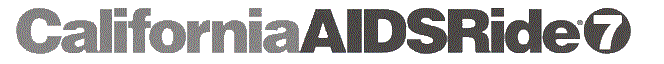|
| |
Printing FAQ!
This form may be difficult to print, depending on your
printer, your computer, and all sorts of variables I can’t control. The form should
be two pages, plus a page of instructions. If you have troubles printing, or the
form looks really bad, please email me at jfish@triplefstudio
and I’ll try to improve the form or I’ll send one via regular mail (gasp!).
The page looks REALLY rotten on my screen. It doesn't look like a
form or anything! What should I do?
Maybe your computer doesn't recognize the font "tahoma". Unfortunately,
tahoma is the closest font to the font used in the printed version. Try downloading
the Arial version and print it. If you still have troubles, email me.
When I try to print, I get the message "The margins of section x are set outside the
printable area of the page. Do you want to continue?"
Choose yes, it should work.
I have to print on A4 paper. The margins are way too wide and I've already tried to
print it and it looks bad. What should I do?
Until I get an A4 version prepared, I'll have to send you a paper copy. Please email
me with your address and I promise to get a copy in the mail right away.
|